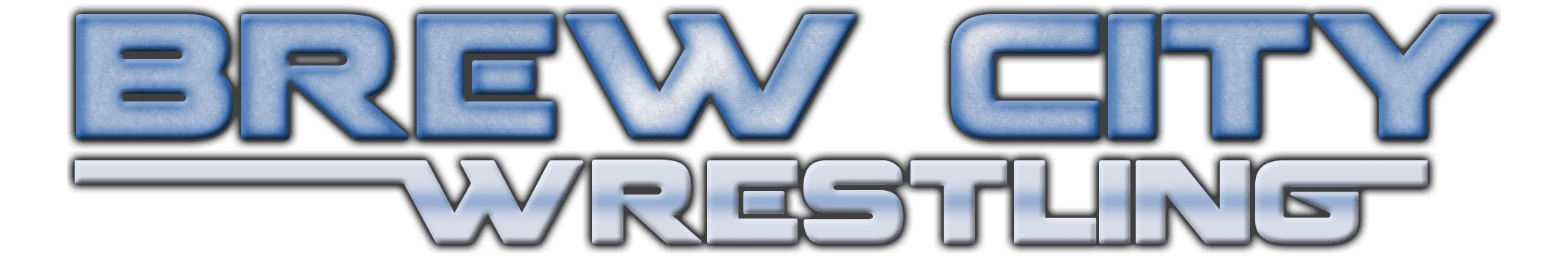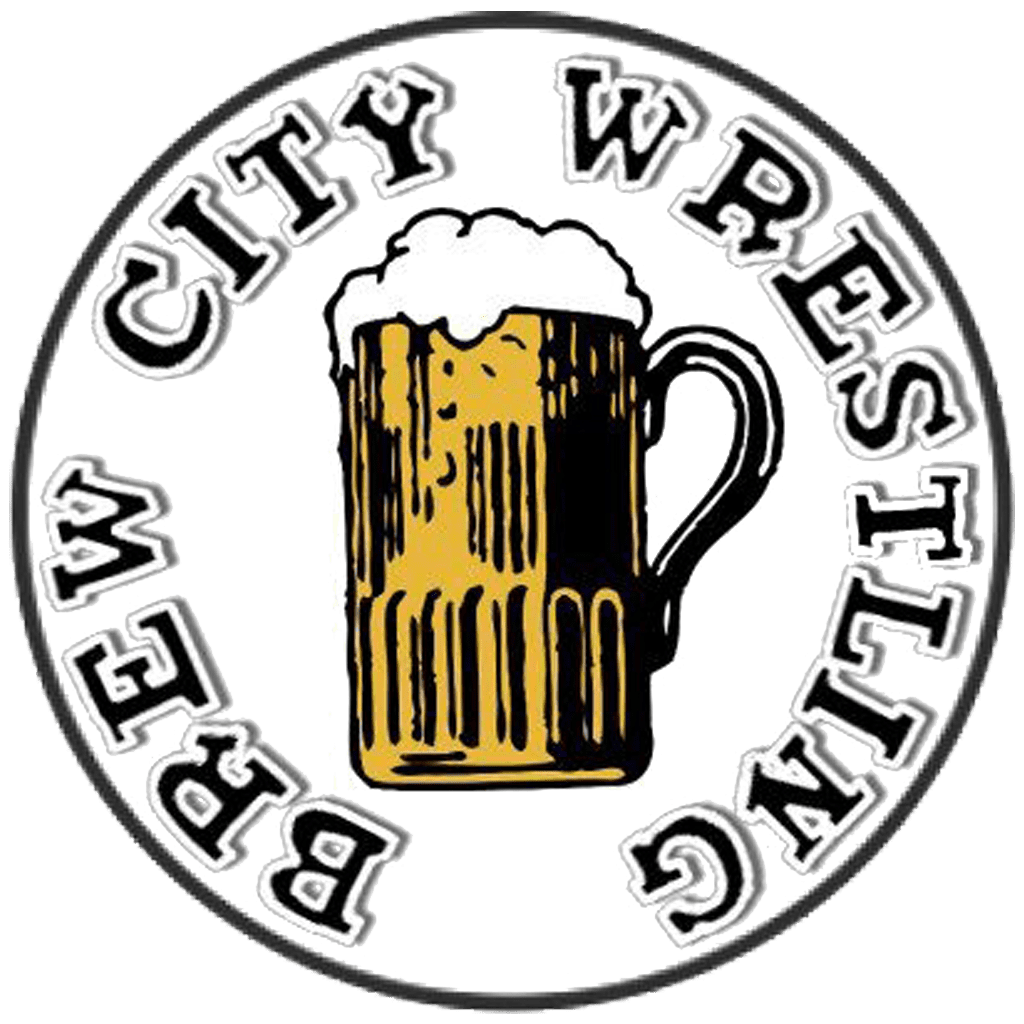Frequently Asked Questions
FAQs
After a completed purchase, a link to your tickets will arrive by email and SMS (text message). If you do not see your tickets in your email within 10 minutes, check your Spam/Junk folder as some email providers may send email to these folders. Add brewcitywrestling.com as a safe sender. If you still do not receive your tickets, contact us here: Contact Us
During the check out process, you have to OPT IN to receive text messages from BCW. Make sure you enter in your Cell Phone number (ie. 5551234567). All text messages will come from the number 414-255-2542. This is not a monitored number so texts and phone calls to this number will not be replied to.
For faster entrance in to the venue, it is recommended that you print each ticket prior to attending the show. Make sure your tickets are not folded across the QR code. You may save your tickets to your smartphone and display each QR code at the entrance, however, this does slow down the process.
After your cart order is updated with the correct tickets, make sure you enter the correct discount code and click APPLY. If the code is incorrect, it will display "Discount code cannot be found". Codes are not case sensitive however there will never be a "space" in the code. Make sure you enter the code correctly. Your discount will appear below the SUBTOTAL in the cart.
There is only a $1 fee per order to help cover the processing fees. Regardless of how many tickets you order, there will only be one dollar added to each order.